The application layout is separated into specific task where a number of windows can be opened. It is only possible to open windows that in some way relate to the specific task. This strict layout is used in order to reduce misunderstandings and confusion of the work flow.
The task layout typically consist of the following windows:
- Data Organizer. This tree view presents all Test Setups and its channels. Color codes are used to identify reference channels (blue), free moving sensors (green), projection channels (magenta+blue), red is disconnected.
- Properties. This grid view presents all properties of the currently active window.
- Geometry. This presents the un deformed as well as deformed geometry and optionally with arrows indicating the sensor positions and directions.
- Output. Here messages are written informing about the current status as well as warning and error messages. Warnings are written in a yellow color and errors in a red color.
These windows are always present. Besides these there are a number of task specific windows where some are open and graphically organized in a sensible way. The remaining windows of the task can be accessed from the Windows drop down list in the Application Task Bar.
If you make changes to the layout of the windows of a task you can always restore the default layout using the option shown below in the Application Task Bar.
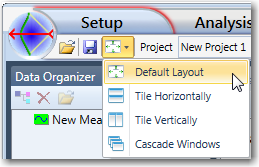
Besides this you can forces windows to tile vertically or horizontally, or make them cascade.